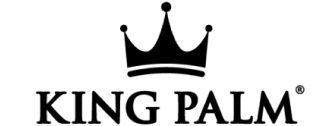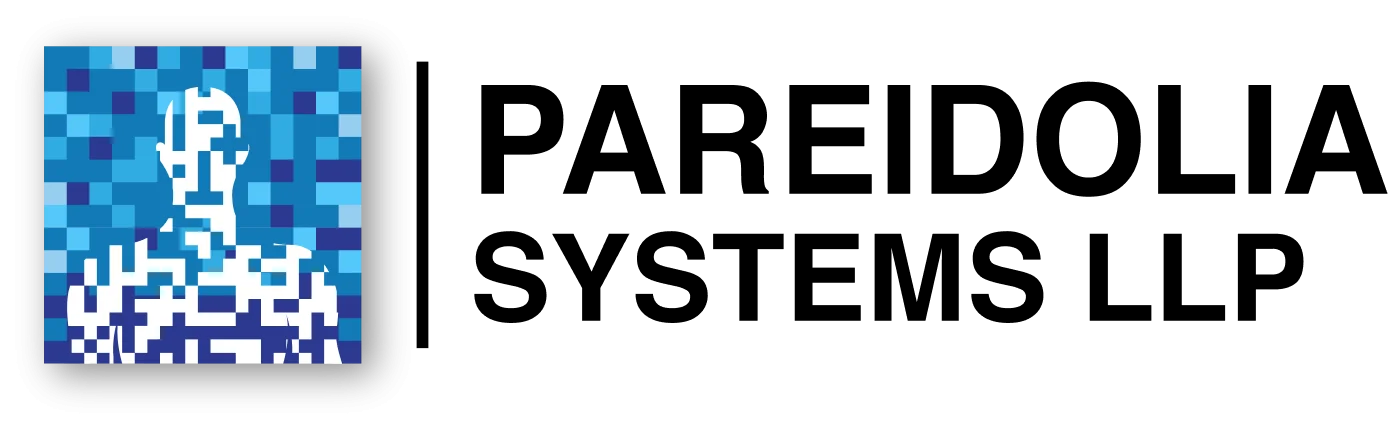Running Google Ads with effective management is a key skill for your growing business to get more traffic and conversions on the website. Google Ads – Being a feature-rich platform Google Ads provides multiple ways of advertising suitable for all kinds of businesses. Google Ads: Search advertising, display ads, videos on YouTube and shopping if done correctly Google Ad can help to powerfully amplify your sales and marketing efforts. In this guide, I will guide you on how to (1) set up, manage, and optimize Google Ads campaigns.
Google Ads, also called Google AdWords, is one of the online funded advertising that Google has developed. This allows businesses both to create text ads that appear in Google’s search results and, via a labyrinthine network of publishers (all of which use AdSense) to have them show up on blog posts all over the internet.
How to Run Google Ads
Driving traffic to your site is essential for boosting the online presence and Running Google Ads can be one of them. So read on, as we are going to throw light on how you can quickly set up Google ads.
Creating your Google Ads Account
Create a Google Ads Account: The first step is to set up an account on Google Ads. We Just head to the Google Ads site and complete this CTA – Sign Up.
1. Set your advertising objectives:
It’s important to set goals regarding advertising before one runs ads out to the public. Are you in the business of website traffic generation, leads, or sales?
2. Identify your audience:
choose demography, interest or behaviour on Google Ads. Specify your intended audience-set to ensure if you advertise it targets the right people.
3. Choose your keywords:
Keywords are the searches for which you want to show up in search results. Find keywords that are related to your business and the ones that people might search through.
Set Up Your Google Ads Campaign
1. Clicking on your campaign type:
Google Ads has different types of campaigns (Search ads, Display ads, Video method) so Choose one depending on what you plan with the funds. Choose the kind of campaign that best fulfils your advertisement objectives.
2. Define your advertising budget:
The amount of money you are ready to spend on your ad campaign Running Google Ads works on a pay-per-click model, which means you only have to pay when someone clicks your ad.
3. Your Ad Copy:
This is where you will write text to get people interested in clicking on your ad. Do not forget to include keywords here and have a clear CTA.
Follow your After all these steps the final step is to monitor how well your ads are performing else it’s like plowing a field spraying seeds and not checking if anything germinates.
Running Google Ads Like a Pro
1. Ad extensions:
- Ad extensions enable you to offer more information with your ads like phone numbers, deep links, and ad promotions.
- Try various ad variations and see which Ad Copy, image, or call-to-action your target audience relates to syndetically.
2. Monitor conversions:
Set up conversion monitoring to see what happens after people click on your adverts. This will assist you in determining the ROI of your advertising initiatives.
3. Follow Google Ads best practices updates:
Given that it is Google’s advertising platform that gets updated regularly, it would be quite useful to know the latest on what that has to offer and how to utilize it.
Understanding Google Ads
Google Adwords is an advertisement that Google provides to business houses for putting display ads, service sections, or even product catalogues for web users It may display adverts in Google Search Results, as well as non-search websites, mobile applications, and videos.
The network operates on a click-based (PPC) payment model – you are charged each time somebody clicks on your ad. Google Advertising costs depend on competition, keywords, and targeting. Persuade You to Buy…The Average Guy – MediumThe right strategy can turn your ad campaigns into something…)
1. Google Ads Account Creation
First of all, before the launch of ads, you’ll require a Google Ads account, if you don’t already have one. Here’s how to set it up:
Step 1: Sign up for Google Ads homepage, Start Nowakukan optimal Reach people as they search for words and phrases (keywords) or browse websites with themes related to your product). Sign in with an existing Google account or establish a new one only for Google Ads.
2. Select Your Campaign Goal:
Google will take you through the procedure by enquiring about your business and goals. Between driving traffic to your website, getting calls or increasing store visits select the options you are more likely to reach.
3. Choose The Type of Campaign: Google Ads provides you with many campaign types.
Search Ads: The ability to be found under Google Search results pages.
It populates Web pages within all of Google’s networks.
Video Ads: It can be used before, during, or after a YouTube video has been played.
Shopping Ads: Display your items in Google Shopping results.
App advertisements: to promote your app on Google Play, YouTube, and others.
4. Select your budget:
Decide how much you would like to spend daily. Google offers an estimated number of clicks or several impressions a given budget will yield.
5. Selection of Bidding Strategy:
Choose how much you are willing to pay per click, per thousand impressions, and if applicable for conversions. Smart bidding strategies from Google can additionally ensure that you achieve the most ROI possible.
Choose Whom You Want To Reach:
Google has some of the best targeting options on offer Demographic, location, or interest-based targeting
1. Ad Groups:
Organize your ads within a campaign. Every group should target a unique collection of Google Ads keywords on your ideal customer.
2. Create Your Ads:
Create a set of compelling ad copy together with images or videos that are relevant. Make sure that the ad you have in mind relates to the keywords you are going to be targeting as well as the audience that will be targeted.
Google Ads Keyword Planner
The proper research of the keywords to be used is very important, especially in the success of the Google Ads campaign. Google Keyword Planner is a free tool that you use to generate thousands of keywords related to your business and estimate the search volume and cost-per-click.
Seed Keywords: Begin with general, on-topic terms for your business.
Grow Your List: Utilize a keyword planner to discover relevant and long-tail variations.
Competitor Analysis: The main competitor you need to analyze is the top keywords along with their recommended bid amount.
Narrow down your Keywords: Concentrate on keywords with high relevance and low competition.
Crafting the Perfect Ad Copy
A nice ad copy is the first thing that your potential customers will notice about you. This should be powerful, direct, and related to the keyword you want to rank for. Here are some tips:
1. Your headline:
Make sure it is powerful. Always use a power word and the keyword.
2. Heading (Description:
Add specifics about the benefits of your product or service) Hit home with user pain points.
3. Offer(Call to Action):
Convince users(Next Step is your app, ad click and sign up or install, purchase, etc)
How to set up a Running Google Account and How to optimize the Ads
Once your campaign is active, as such, it becomes highly necessary to monitor its performance and look for ways of improving it. The following includes what you need to know about managing your Google Ads campaigns:
1. Track performance metrics:
You should consistently monitor click-through rates (CTR), conversion rates, and cost-per-conversion.
2. A/B Testing:
Try New ad copies, headlines, and images to see what works best.
3. Adjust Bids:
Depending on the performance of search volume, bids can be increased or decreased for certain keywords.
4. Utilize Negative Keywords
Terms you do not wish to come across in your ads. Your ad will stop getting clicked by those who want hats and you can get a big saving on your Budget to use elsewhere.
5. Landing Pages:
The site to which your ads lead the users has to be germane, and the page has to be fast-loading and should have a CAA.
More Sophisticated Running Google Ads Features
As you get more experience with Google Ads, these are the features to look at next for a reconfigured campaign:
1. Google Ads Manager:
a campaign management tool that lets you manage several of your Google ads accounts right from one place. It can be ideal for long agency or if a business has multiple brands.
2. Google Skillshop:
Google has a free training program — on the newest ad features and best practices through Google Ads.
3. Google Ads Specialist:
Finally, if managing your campaigns becomes overwhelming or you want to ensure that all of the link potential finds its way into your practice website before sending money elsewhere and never getting a lead — we recommend hiring a Google Ads specialist who can dial in your campaign for top ROI.
Utilizing Google Shopping Ads
They are a game-changer for most eCommerce businesses as you can learn here. Showing you your products directly in the search results with images, prices and store information. Setting up Google Shopping Ads:
Create a Merchant Center Account:
Connect your Google Ads account with the Google Merchant Center where you keep all of our product data.
Step 1: Upload Your Product Feed — All the details about your products like title, description, price and availability.
Whether you have used Google Search, Display or YouTube ads campaign before this is the same process of setting up a Shopping Campaign.
Running YouTube Running Google Ads
Google Ads Video on YouTube to reach millions of customers through video-based content. Video ads: These promotions can show up before, during or after YouTube videos based on the particular kind of ad (Tremendous TrueView Promotion, Standard TrueView Ad.…) and relying upon how it is set by organizations.
- Step 1 Step Skippable In-Stream Ad (After 5 seconds)
- Non-Skippable In-Stream Ads (These ads can not be skipped and the user must watch the ad before watching the video)
- 6 seconds at most, and is a full-screen, unchangeable pre-rolling video before the actual video.
- Discovery Ads: Appear in YouTube search vs related videos
The Cost of Google Advertising Explained
There are many costs of Google Ads including:
One other factor that will affect pricing is competition, the more competitive your keyword is on Google search results, so more pricier it gets.
Quality Score:
This is a Google metric that rates the quality and relevance of your keywords alongside ads. Better quality scores mean lower costs for you.
Ad Rank—This is what we use to set the order in which ads appear on a page, and it’s based on your bids (as you might expect given our other bidding announcements coming up), as well as quality score and expected impact from extensions with additional ad formats.
Try to estimate your costs with the Google Ads budget calculator in your AdWords account so that you can better manage based on what you could have spent vs. what would be best spent adjusting bids accordingly.
Using Google Ads Manager Account
As we discussed in a previous section, the Google Ads Manager account (formerly My Client Center or MCC) is incredibly useful for companies that handle various ad accounts. The MCC is an administrative account that lets you easily manage multiple Google Ads accounts from a single location, streamlining billing across those ad suits and generating reports quickly.
How Local Businesses Can Use Google Ads
For a brick-and-mortar local business, Google Ads can help you reach nearby shoppers. Here’s how:
1. Create Google My Business:
Get your business seen on Google Maps with a listing.
2. Location Extensions:
These will give your ads an address, phone number, and map marker so that local shoppers can locate you more easily.
Take Exactly Relevant Local Keywords from Google Ads Keyword Planner.
Google PPC Marketing and Remarketing
Google PPC campaigns are also quite helpful in producing almost immediate traffic. PPC campaigns can be targeted to an exceptionally detailed age, meaning you advertise only gets seen by people who are in the right demographic and searching for your products or services.
1. Remarketing:
Using tactics to serve ads your website viewers have seen in the past One of the advantages of remarketing is that it targets visitors who have interacted with your company before.
2. Dynamic Remarketing:
This is an advanced form of remarketing that will let the users see the products they saw on your site.
Common Google Ads Problems and Solutions
Even though Google has made this platform more user-friendly than ever, anyone who running Google Ads knows how much of a beast it can be.
1. Google Ads are Disapproved:
Google reserves the right to disapprove ads that contain unsuitable content or violate trademarks. Check Google guidelines, and finally fix the ad.
2. Low-Quality Score:
Your quality score can be improved by adding additional keywords relevance, improving ad relevancy, and enhancing the landing page experience.
3. Expensive Cost-Per-Click:
If your cost-per-click is expensive, you can reevaluate your bidding strategy or use less competitive keywords to rank higher with a lower bid and improve the landing page score.
Google Ads for Pros
Below are some advanced Google advertising techniques and a little more than can be done with just the basic setup.
1. Ad Extensions:
Used to improve your ads with extra information like numbers of phones, site links or reviews.
2. Automated Rules:
Create rules in your Running Google Ads account to automatically change bids, budgets or stop campaigns based on certain parameters.
3. Conversion Tracking
Track the actions users take once they click your ad, e.g. purchases or signup which helps you to understand how effectively is your campaign performing
Master Google Ads with 99eedu Institute’s Top Digital Marketing Course in Kolkata
At 99eedu Institute, we are proud to present the best digital marketing course in Kolkata to cater to the needs of customers seeking to have online courses. From beginners to those who want to expand of skills, the Digital Marketing Course offers a full review of strategies from basic up to the most complex ones.
Running Google Ads is one of the most important tools for digital marketers and one of the features I love in our course that helps students master it. Thank you for your attention to our services Our professional teachers will explain and demonstrate all the necessary to launch effective Google Ads campaigns at every stage. You will be able to learn how to write great headlines, choose the appropriate audiences, and about various techniques that will help you to gain the highest possible ROI.
It is our policy for our students to handle live projects that allow them to have confidence in the actual campaign management. Knowing the esoteric of keyword research, bidding strategy, and performance tracking will be one’s advantage over other bidders.
The course is oriented to cater to Kolkata market needs coupled with knowledge regarding consumer behaviour in the area. So by the end of this program, you should have a clear understanding of the basics of digital marketing and features that will enable you to apply the same in practice.
Come and enroll at 99eedu Institute, and be on your way to becoming an expert in the digital marketing industry. Whether your objective is to grow your business or embark on a new career, our course equips the learner with the required information and hands-on experience.
Conclusion
Running Google Ads management is a blend of strategy, creative writing and continual optimization. If you are finally ready for Google ads for the first time as a small business or an experienced advertiser with several campaigns, managing your advertising through mastering Google ads can get serious results. Create cost-saving and highly efficient campaigns Flooded!
Utilize resources such as Google Skillshop and even look into hiring a specialist with experience in the realm of digital advertising to learn cutting-edge strategies, Lastly, always be watching for new trends replacing old ones some aspects will certainly change over time but innovation never sleeps
If you want to take the Digital Marketing Course in Kolkata then visit Us – 99EEdu Institute
Follow Us- on Facebook / Instagram.
Share on:
Quick Enquiry
Please fill up the form and we will get back to you in next 12 hours!


 5.0
5.0