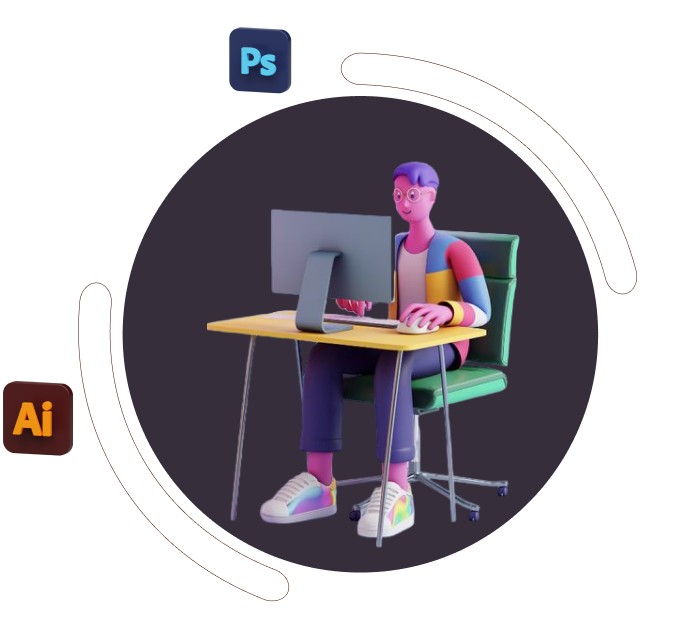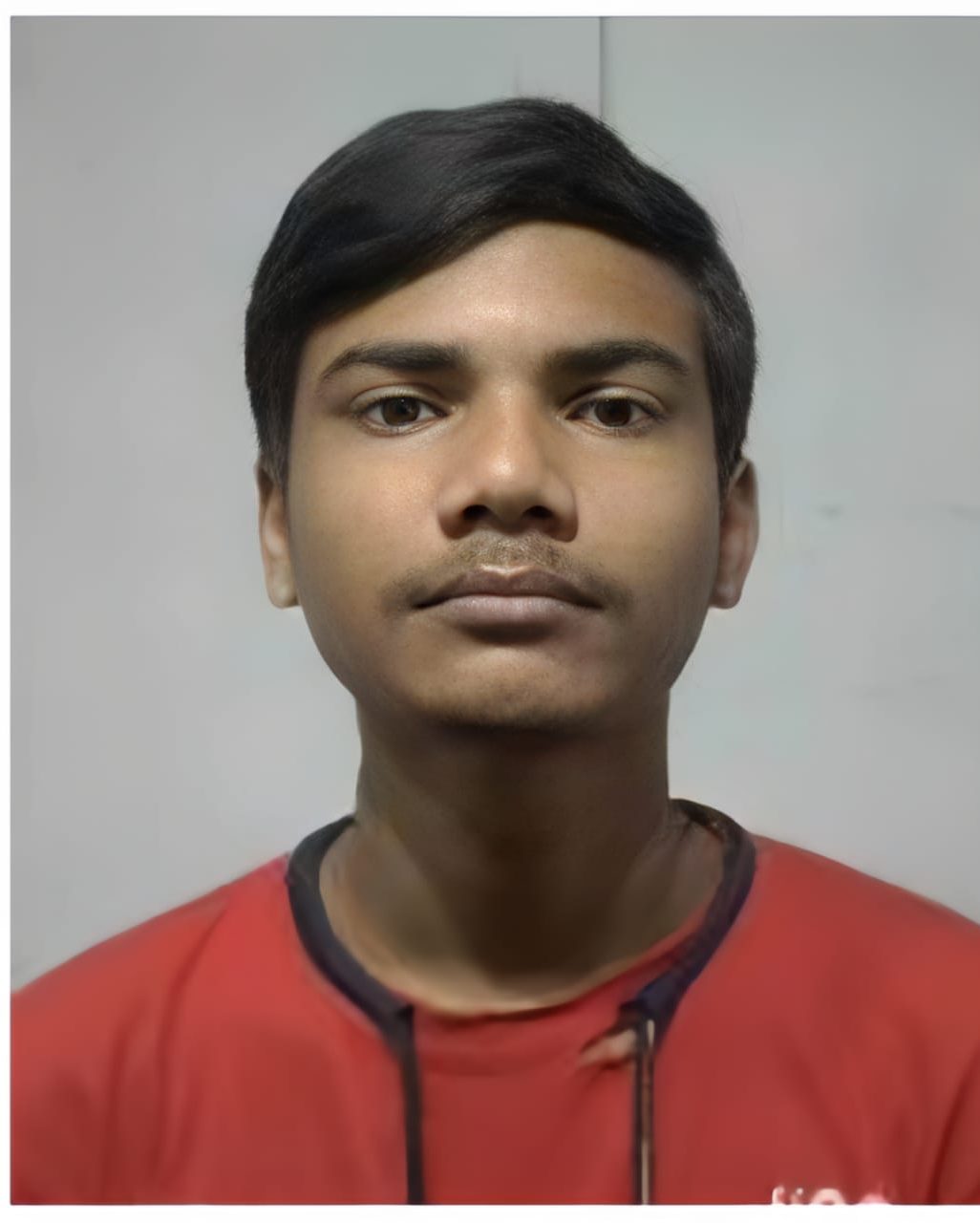Tool 1: Photoshop
Introduction of Photoshop
- What Is Photoshop?
- How Photoshop Works?
What Do We Do With Photoshop
- Use of tools
- Design tools
- Working with Texture
- Working with Patterns
- Working with Layers
- Photoshop Effects
- Working with Filters
- Photo editing
- Filter and Concept about web page size
- Design
- Create PSD web page layout
- Business card Design
- Flyer Design
- Brochure Design
Branding
Tool 1: Illustrator
Getting to Know the Work Area
- Introducing Adobe Illustrator
- Starting Illustrator and opening a file
- Understanding the workspace
- Changing the view of artwork
- Navigating multiple art boards
- Arranging multiple documents
Selecting and Aligning
- Getting started
- Selecting objects
- Aligning objects
- Working with groups
- Exploring object arrangement
- Hiding and locking objects
Using Shapes to Create Artwork for a Postcard
- Creating a new document
- Working with basic shapes
- Editing and combining paths and shapes
- Working with drawing modes
- Using Image Trace to create shapes
Transforming Objects
- Working with art boards
- Transforming content
- Create a PDF
Creating an Illustration with the Drawing Tools
- Getting started with the Pen tool
- Creating the ice cream illustration
- Drawing and editing with the Pencil tool
Using Color and Patterns to Enhance Signage
- Understanding color
- Working with color
- Painting with patterns
- Working with Live Paint
Adding Type to a Poster
- Adding type to a poster
- Formatting type
- Creating and applying text styles
- Warping text
- Working with type on a path
- Wrapping text around an object
- Creating text outlines
Organizing Your Artwork with Layers
- Creating layers and sublayers
- Editing layers and objects
- Pasting layers
- Viewing layers
- Applying appearance attributes to layers
- Creating a clipping mask
Blending Colors and Shapes
- Working with gradients
- Working with blended objects
Creating Logos with Brushes
- Working with brushes
- Using Calligraphic brushes
- Using Art brushes
- Using Bristle brushes
- Using Pattern brushes
- Working with the Blob Brush tool
Internship
- Internship After Completing Course On Live Projects