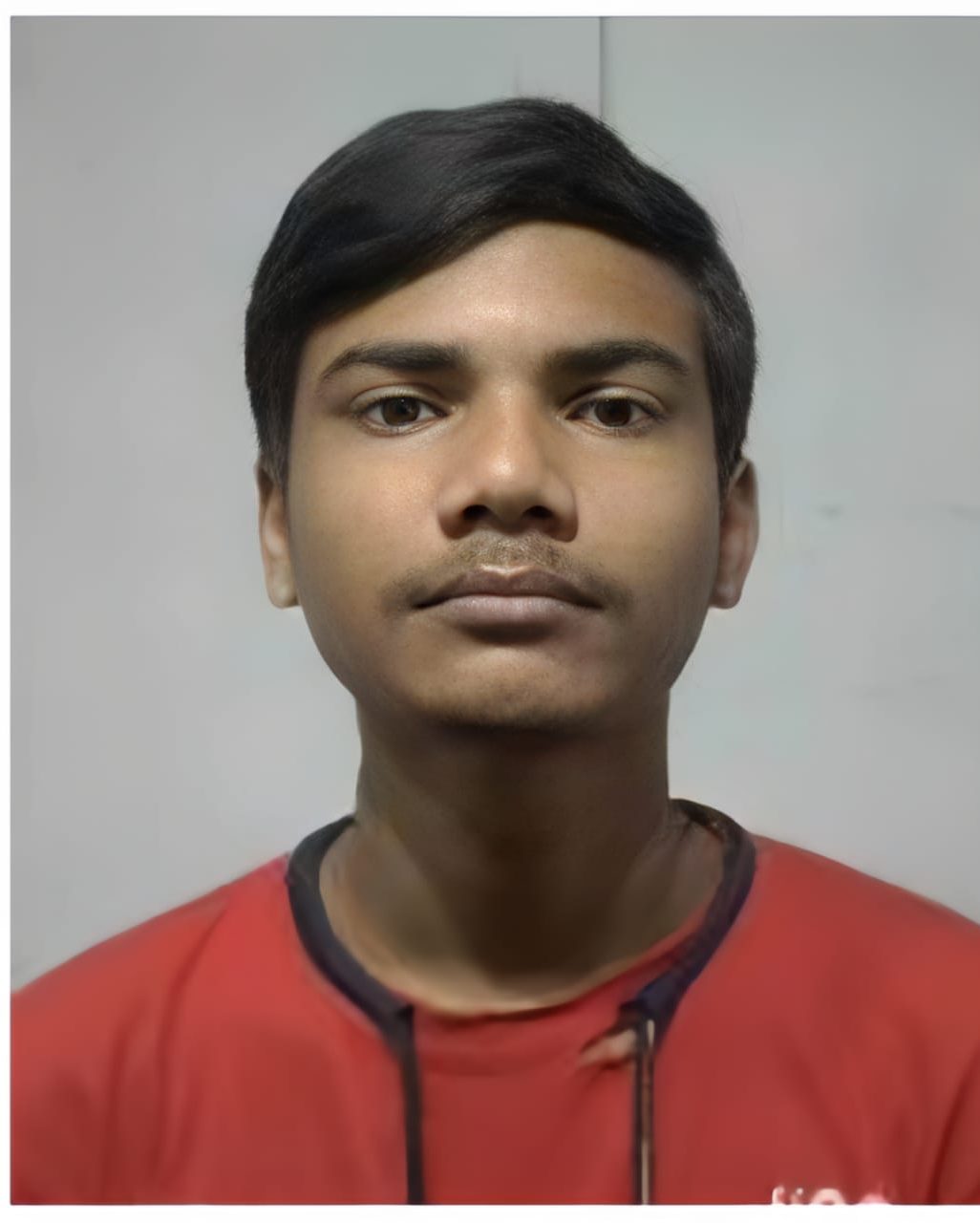HTML & CSS
- HTML 5
- CSS – 3
- Bootstrap – 5.2
- Google CDN jQuery
- Over 90% of Google page Speed.
- Well-documented Coding.
- Clean and custom coding so that your website functions flawlessly, loads quickly, and navigate effectively for converting visitors into leads.
- Web Hosting.
Introduction to HTML & HTML 5
- HTML Tags
- HTML image Tags and their Attributes
- Html Anchor Tag and its Attribute
- Table/colspan/rowspan/etc.
- Html Block-Level Element and Inline Element
- iframe
- Fundamental concepts of HTML,
- Audio/Video element implementation
- Pixel Perfect Design
HTML FORM
- Forms
- Form all Input type
- Form attributes
- Form validation
- Embedded Google Maps and YouTube videos.
Introduction to CSS
- Fundamental concepts of CSS
- CSS Value
- CSS Syntax
- CSS Comments
- CSS selector(Id, Class, Tag)
- Ways to insert CSS(Internal, Inline, External)
CSS Properties
- CSS Background Properties
- CSS Margin and Padding Property
- CSS Font, Color, Border, Text Property
- CSS Display and position Property
- CSS Float and Overflow Property
- CSS Pseudo Class
Practical Implementations
- Create an Application form
- Create a Navigation bar
- Create a dropdown navigation bar
- Create a Card view
- Create a web Layout
Google CDN jQuery:
- Fundamental concepts of js
- Js Syntax
- Dom Concept
- Js Window object
- Js form validation
- Fundamental concepts of jquery
- Basic Syntax of jquery
- Jquery selectr
- Jquery sow/hide effect and slider
- Jquery form validation
- Jquery Animation
- Jquery Add/Remove button
Bootstrap:
- What is Bootstrap
- How to Use it.
- Bootstrap Container
- Bootstrap Grid
- Bootstrap jumbotron
- Bootstrap form
- Bootstrap Navigation bar
- Bootstrap Model
- Bootstrap Carousal
- Bootstrap FlexBox
- Bootstrap Animation
- Create a Web layout using Bootstrap
All the students will get the chance to work on live project after completing the course.